Powerful arrow annotation feature
Enhance your document review with our versatile arrow annotations feature. Arrow annotations allow you to point out specific areas, provide clear guidance, and enhance communication in your PDFs, CAD files, and other supported 2D formats.
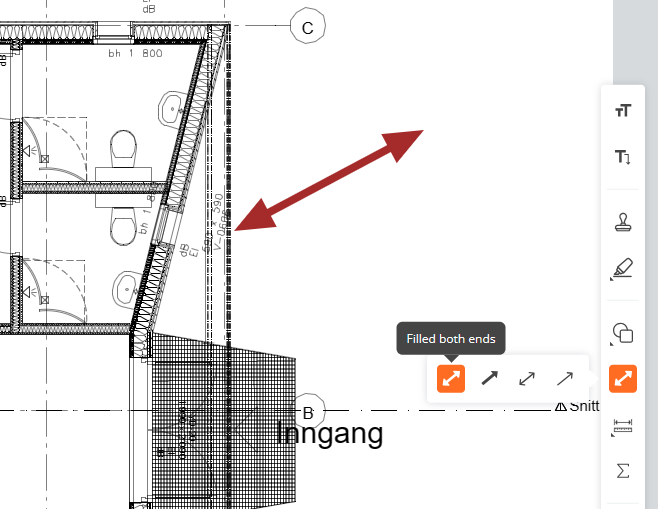
Customizable and flexible
Customize the colors, styles, and thickness of your arrow annotations to suit your document's needs. Tailor each arrow to enhance clarity and effectiveness in communication.
Our arrow annotations offer four types of arrows to choose from: single arrow, both-end arrow, available in both thin and bold styles. This variety ensures you can effectively highlight and connect different parts of your document.
Pointing out comments
Use arrow annotations to draw attention to comments or notes within the document. This helps reviewers quickly find and address feedback.
Showing connections
Indicate how different parts of a document are related or connected. Arrows help visualize relationships and dependencies clearly.
Highlighting elements
Use arrows to show parallel processes, actions, or ideas. This is particularly useful in diagrams, workflows, and instructional documents.
Informing and guiding
Clear instructions or guidance by pointing arrows to specific sections or elements. This ensures accurate interpretation of the document.
Seamless data extraction
Our arrow annotations are more than just visual aids. Each annotation you create contains valuable data that can be easily extracted into your systems. This data can be utilized for reports, analyses, and to populate columns and tables, making your workflow more efficient and data-driven.