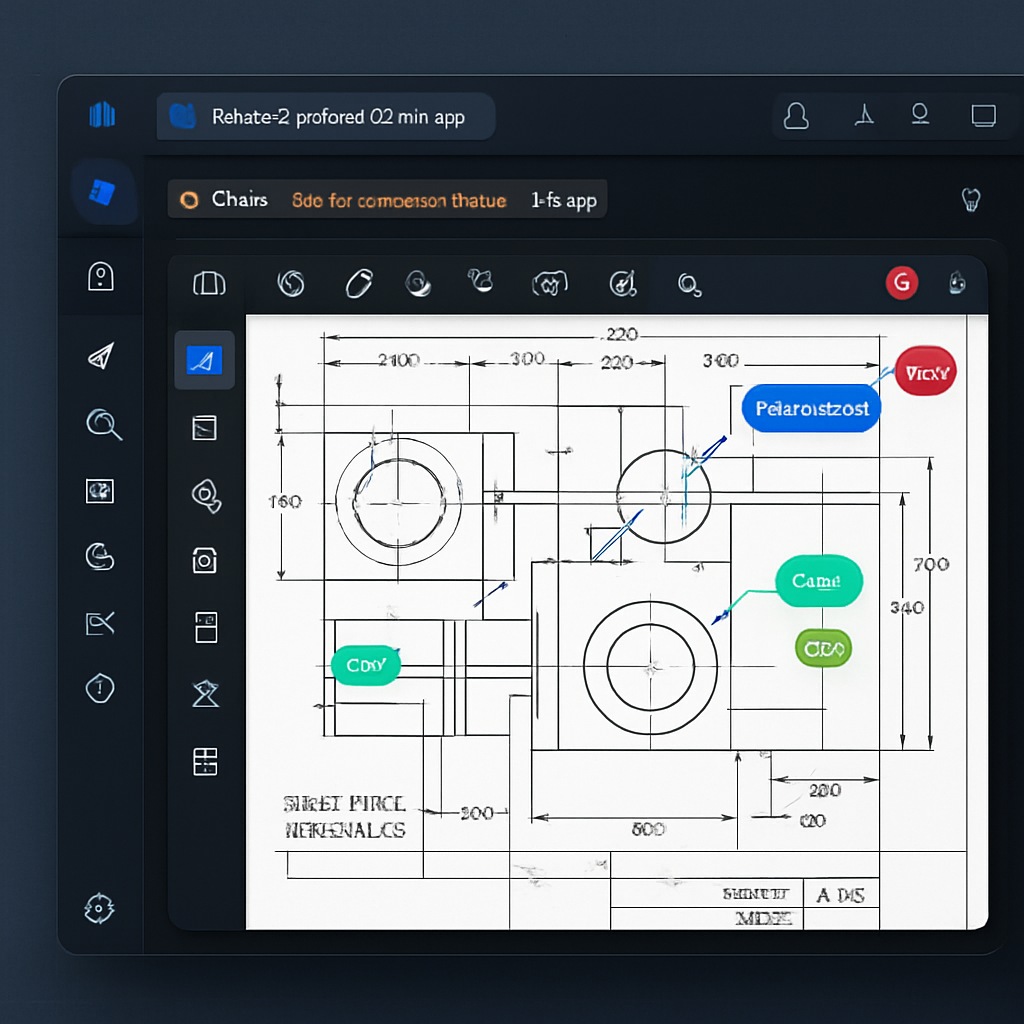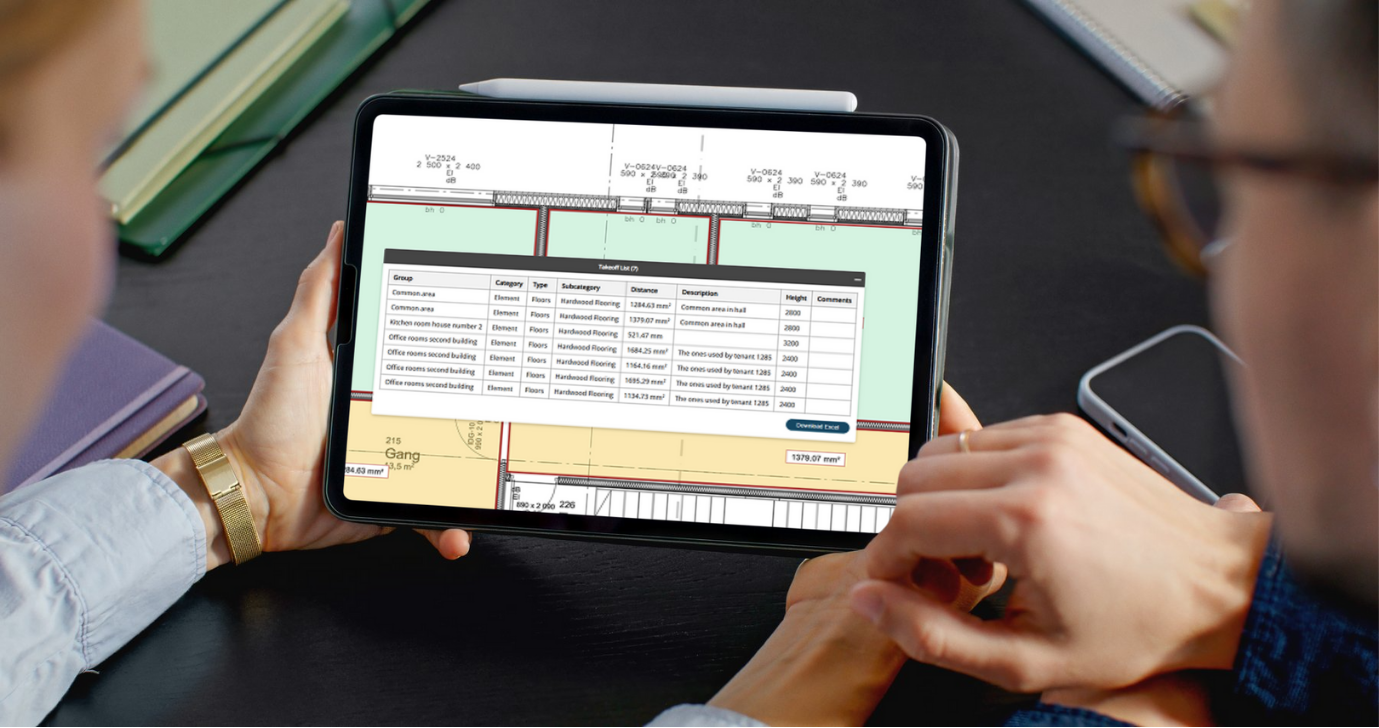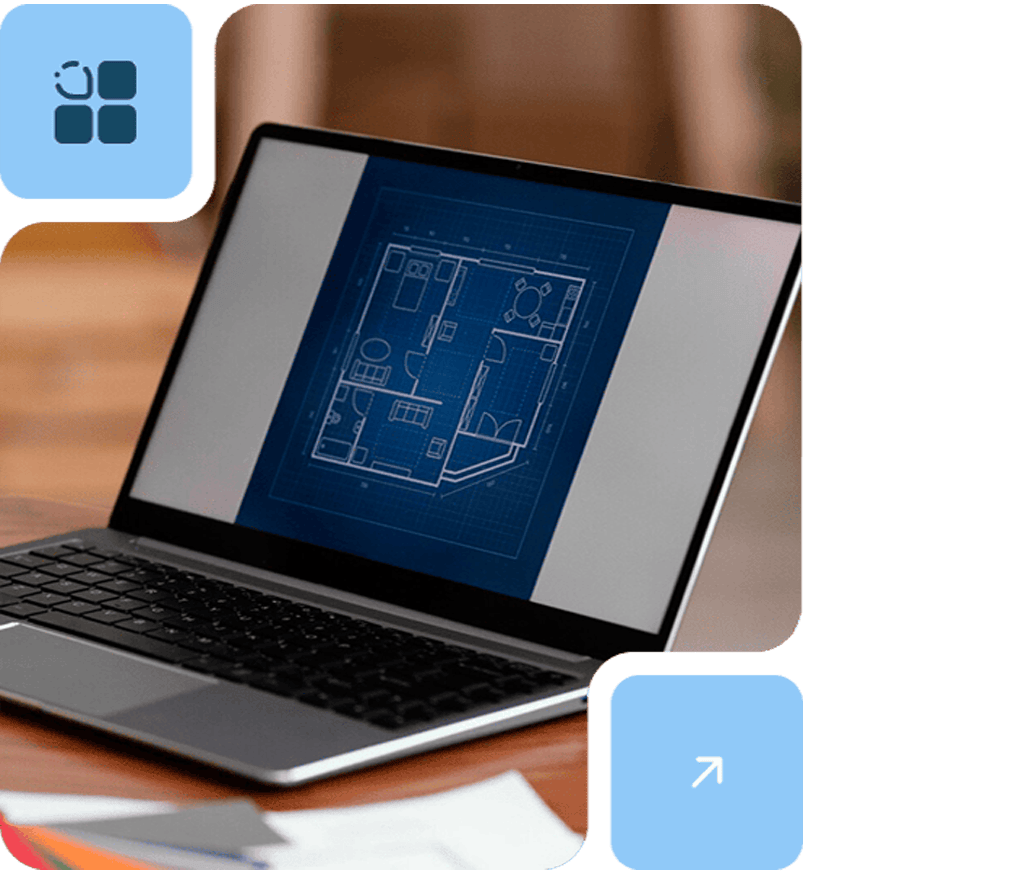From drawings to measurements in minutes
Whether you integrate Takeoff into your workflow or embed it into your platform, the process is simple and efficient.
Step by Step Guide
Step 1 : Upload Your Drawing
- Upload from SharePoint, local storage, or your document system.
- The file is loaded in the module with all tools ready.
Step 2 : Set the Scale
- Define the correct scale for accurate measurements.
- Use manual calibration or predefined settings.
%201-1.webp)
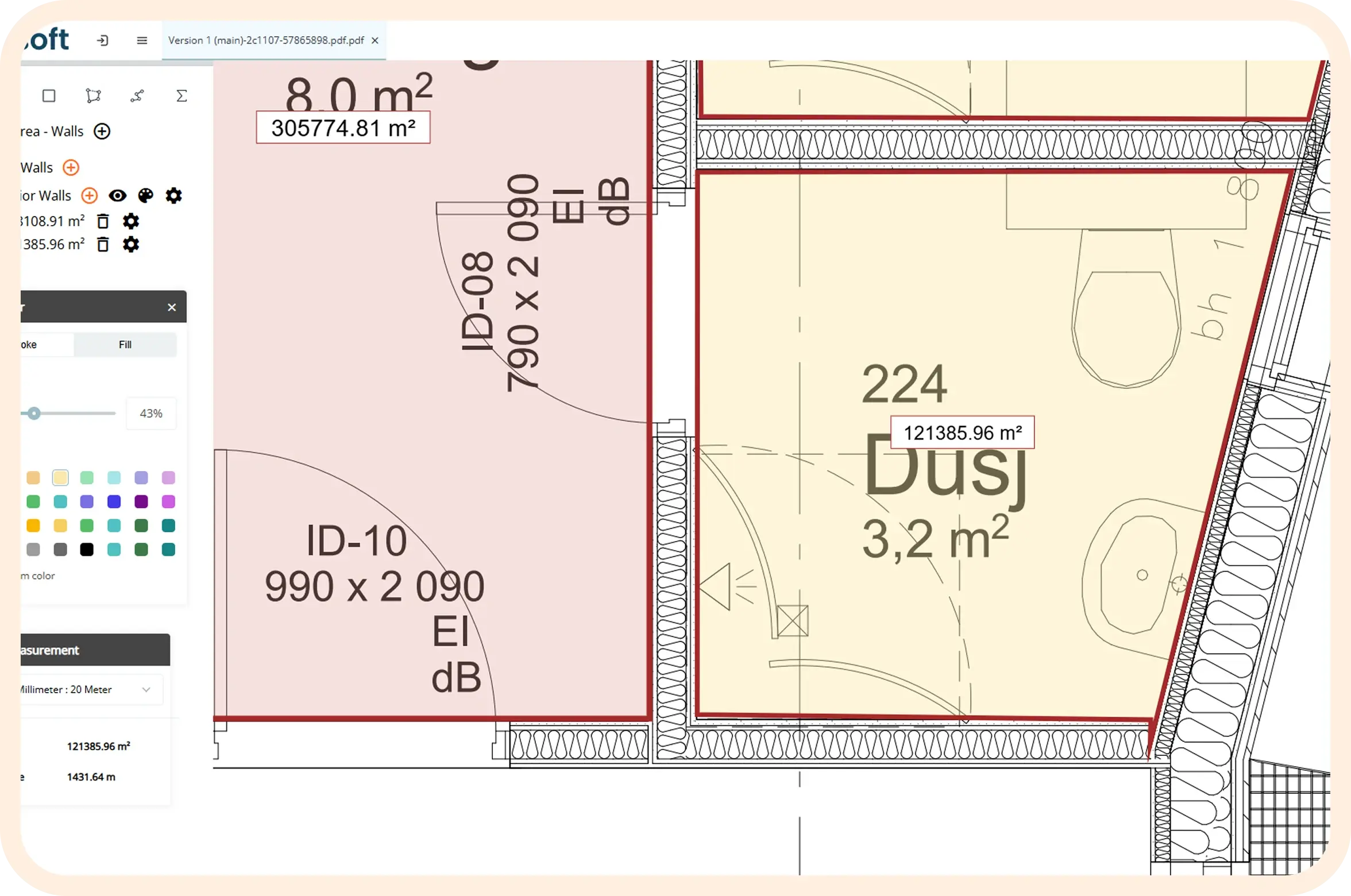
Step 3: Start Measuring
- Click to measure lengths, areas, and object counts directly on the drawing.
- Use snap-to-points for precise selection.
Step 4: Organize & Review
- Group measurements into categories (e.g., walls, floors, materials).
- Adjust or delete measurements as needed.
Step 5: Export Data
- Structured measurement results are available instantly.
- Export to Excel, SharePoint, or your own system for estimation.
Step 6 (For Embedded Users): Send Data Where You Need It
- API allows sending measurement results to any external system as json, xml or any preferred data type.
-1.webp)
Connect or Embed?
Choose the right fit for you.

Connect
A ready-to-use tool that connects with your workflow.
- Measure and export to Excel & SharePoint
- No Coding required
- Ideal for team & estimators
.webp?width=100&height=100&name=Group%201410117965%20(1).webp)
Embed
A flexible module to embed inside your own platform.
- API-based for seamless integration
- Fully customizable
- Ideal for software developer & IT teams
Read about how Kos Krebs has integrated the module into their own solution

Stay ahead with the latest insights on
technical workflow and modular solutions.
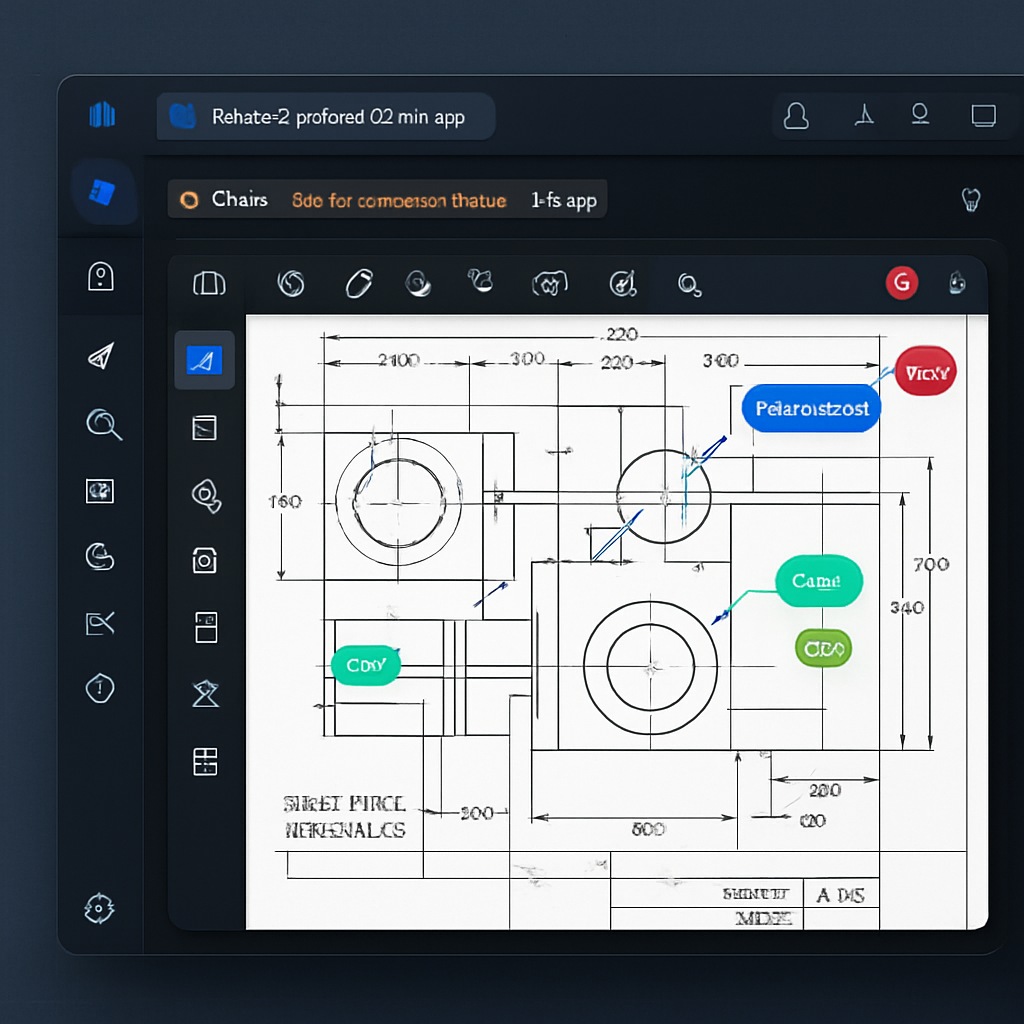
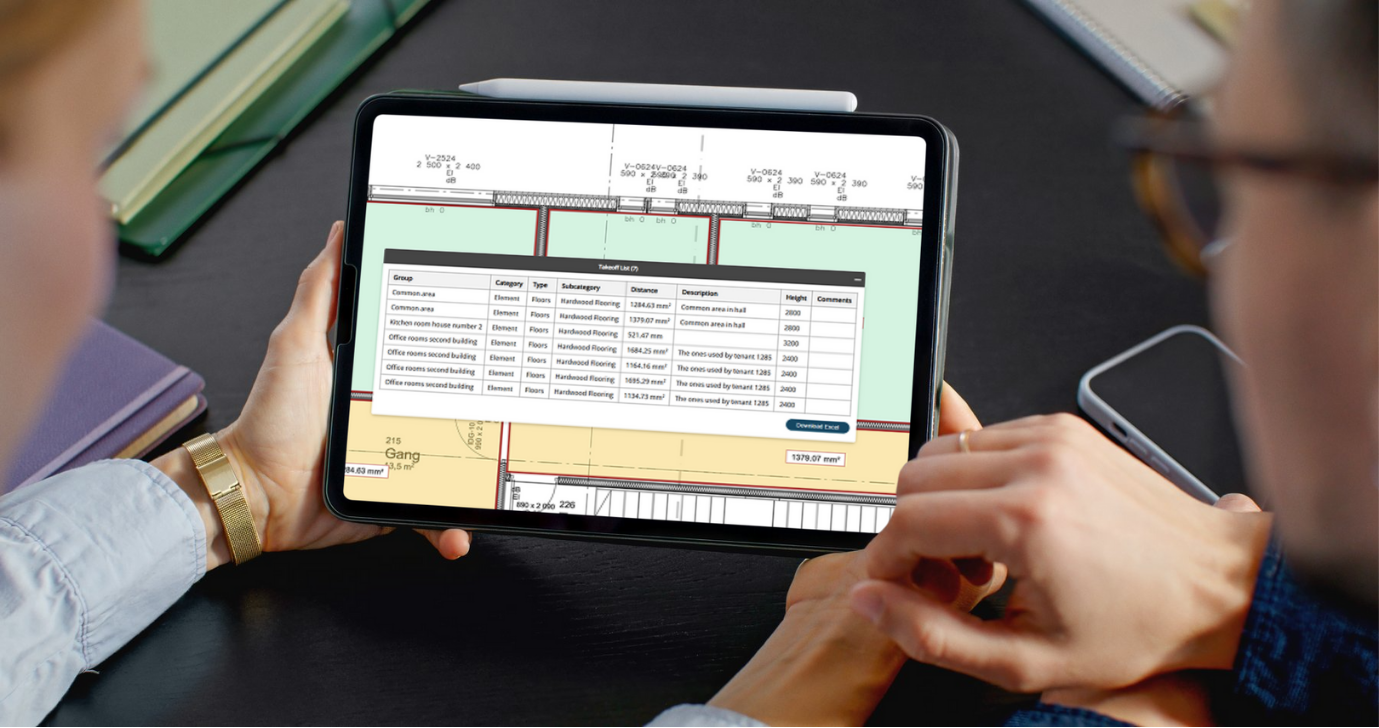
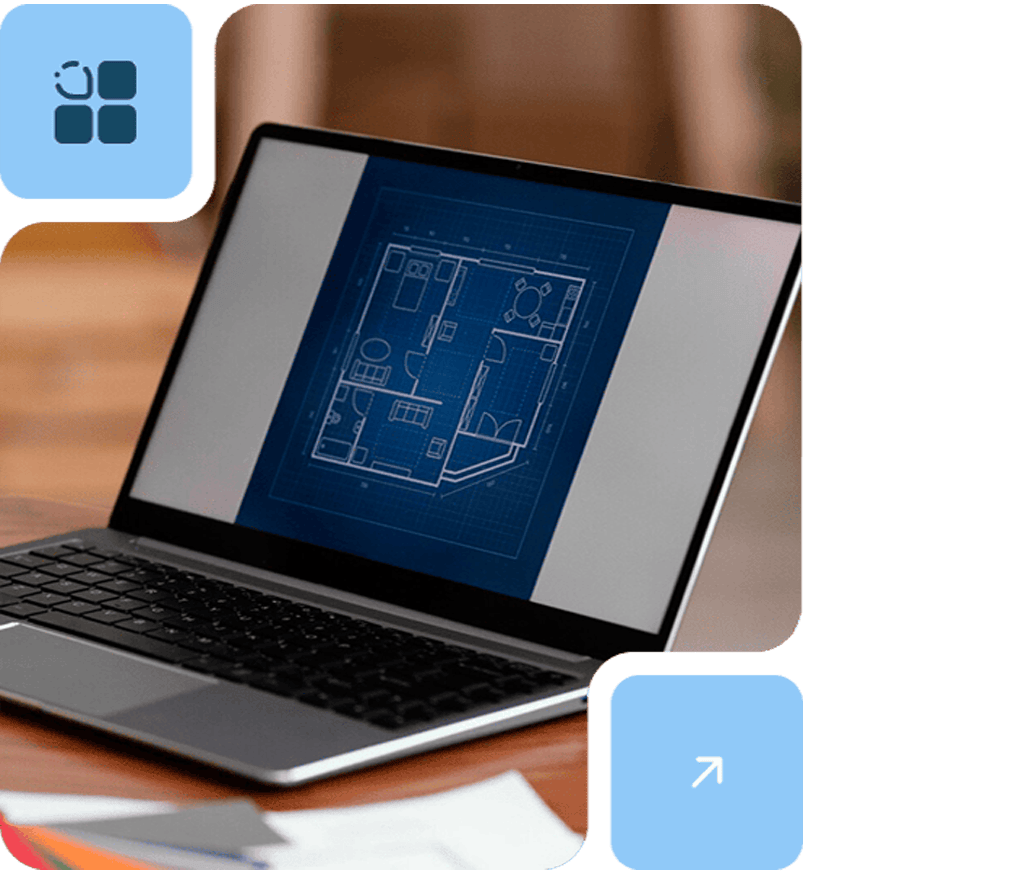
Read about how our client Kos Krebs is using our module to increase effectivnes and make more precise estimations for bidding.