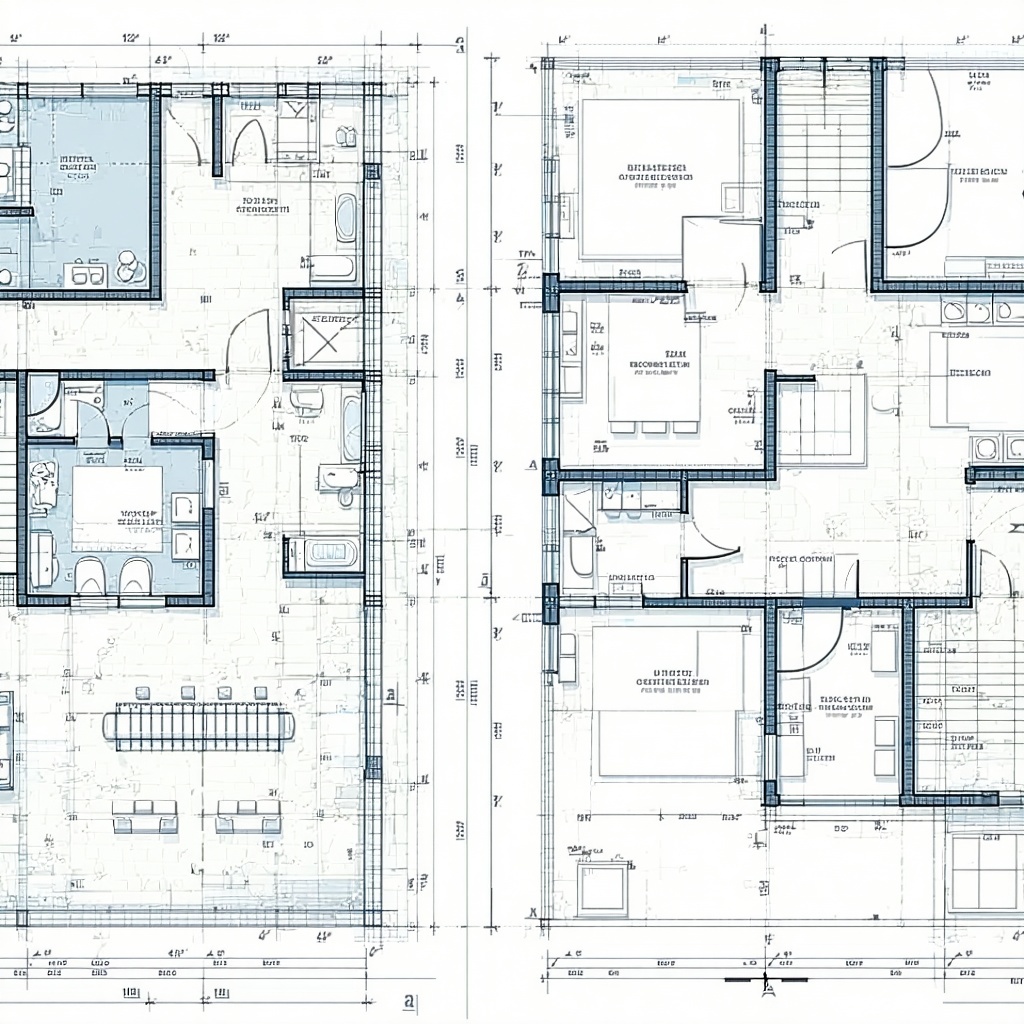The foundation for better collaboration - web viewer.
Whether you need a ready-to-use tool or a fully adaptable module, Web Viewer is built to support your workflows. Learn how it works – and what tools are included.
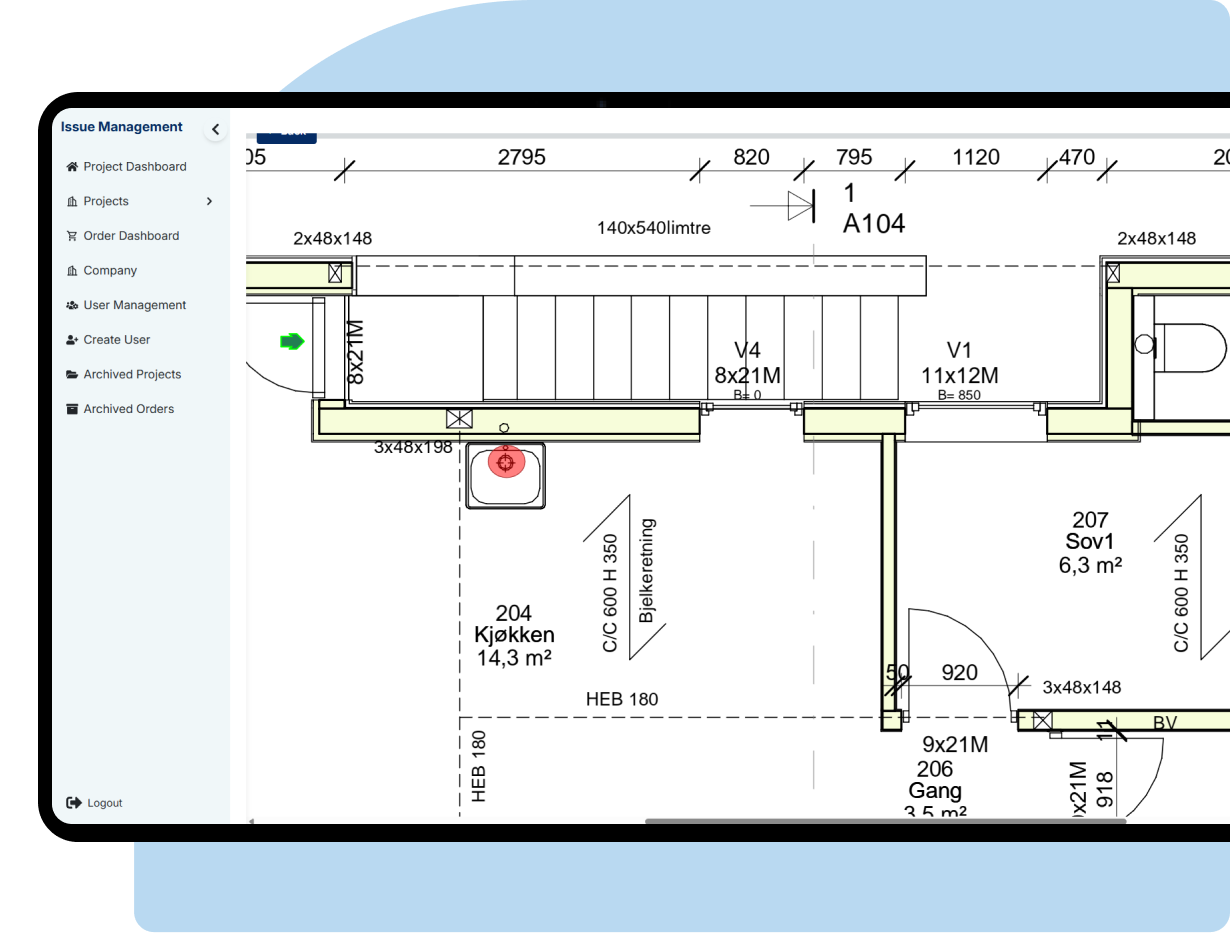
Explore the full potential of Web Viewer
Viewer tools
View any drawing with speed
and clarity.
Dropdown (Features)
- Open, zoom, scroll and rotate
- Save, print, and download
- Multi-format viewer (PDF, DWG, DGN, etc.)
- Light/dark mode & reader modes
- Consistent experience across browsers
%201-1.webp)
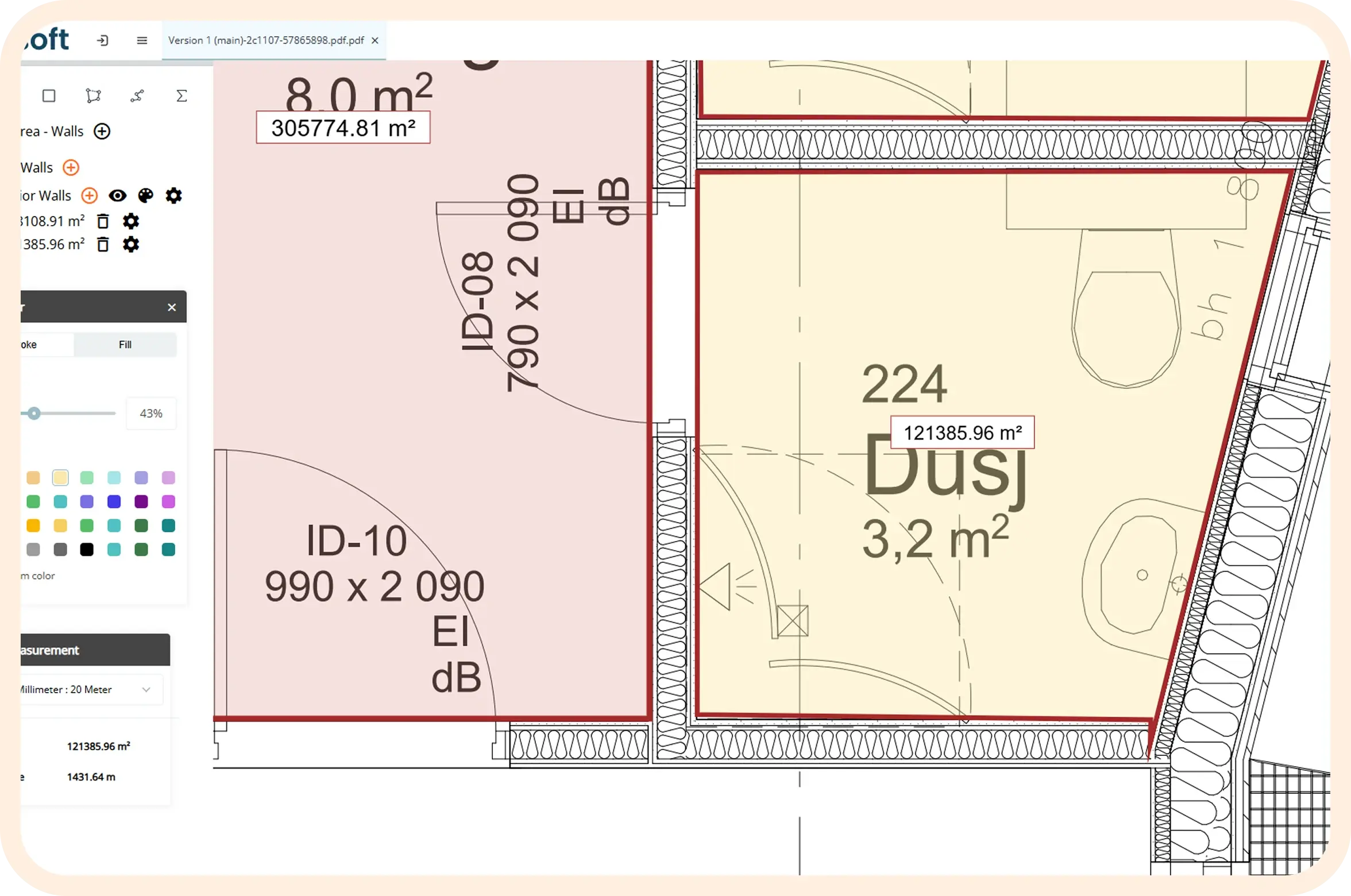
Annotation tools
Mark up. Communicate. Get clarity.
Dropdown (Features)
- Text & shape annotations
- Custom annotations and stamps
- e-Signatures
- Hyperlinks and external references
- Annotation permissions
- Rich text and color settings
- Review & approval statuses
- Import/export annotations
Measurement tools
Measure what matters – directly
on your drawing
Dropdown (Features)
- Distance, Area, Perimeter
- Ellipse and Rectangular area
- Count (object tracking)
- Scale calibration per document
- Multiple units and precision
-1.webp)

Collaboration features
Real-time collaboration, built-in.
Dropdown (Features)
- Real-time annotations and replies
- Centralized discussion threads
- Change tracking and visual comparison
- Tagging and comment notifications
- Version clarity (overlay compare)
So how can you access this module?

Using the Issue Management application
- Create a project workspace for each project
- Assign user roles (Project Manager, Worker)
- Assign user roles (Project Manager, Worker)
- Manage user access and permissions
- Organize files and documentation for easy access
→ This is your control center for projects, drawings, and user management – everything ready before you start registering issues.
.webp?width=100&height=100&name=Group%201410117965%20(1).webp)
View and register an issue on the go
- Open project drawings in the web viewer
- Place an issue marker directly on the drawing
- Add a title, description, and comments
- Attach photos (taken on-site via mobile or uploaded)
- Set an initial status for the issue (Active)
→ Whether in the office or in the field, users can visually log issues directly on technical drawings – from any device.
→ This same viewer module can also be embedded inside your own system (Embed version).
All features, click to expand
Every tool. One viewer.
-
01
 Open and display PDF, CAD (DWG, DGN), and image files
Open and display PDF, CAD (DWG, DGN), and image files -
02
.webp?width=35&height=35&name=Vector%20(1).webp) Zoom, pan, scroll, rotate
Zoom, pan, scroll, rotate -
03
 Save and print drawings
Save and print drawings -
04
 Light/dark mode
Light/dark mode -
05
 Multiple page controller
Multiple page controller -
06
 PDF Manipulation features
PDF Manipulation features -
07
 Multiple tab/document support
Multiple tab/document support -
08
 Browser-based (no plugin required)
Browser-based (no plugin required) -
09
 Cross-device compatibility
Cross-device compatibility -
10
 Bookmark navigation
Bookmark navigation
-
01Text annotations
-
02Rectangle, ellipse, line, polygon, polyline
-
03Arrows and callouts
-
04Custom shapes and stamps
-
05Custom annotation styles (color, line type, opacity)
-
06Rich text formatting
-
07Sticky notes and comments
-
08Review and approval statuses
-
09Flatten annotations
-
10Show/Hide annotations
-
11Hyperlinks
-
12e-Signatures
-
13Annotation permissions
-
01Distance
-
02Perimeter
-
03Area
-
04Ellipse area
-
05Rectangular area
-
06Count tool (objects/items)
-
07Measurement calibration (scale)
-
08Unit settings (mm, cm, m, ft, inch, etc.)
-
09Snap to points and geometry
-
10Group and customize measurements
-
01Real-time editing and annotations
-
02Multi-user support
-
03Comment and replies in section
-
04Version overlay (visual comparison)
-
05Comment history with log
-
06Role-based access (viewer, editor)
-
01Search text and metadata
-
02Layer control (on/off)
-
03Document outline / bookmarks
-
04Thumbnail navigation
-
05Custom toolbars
-
06Zoom presets and keyboard shortcuts
-
01Export annotations to JSON/XML
-
02Export measurements to Excel
-
03Webhooks and API triggers
-
04Integration with SharePoint or internal DMS
-
05Embed as iFrame or via SDK
-
06Customizable UI components
Didn’t find what you’re looking for?
We’re moving fast – and we may have already built exactly what you need.
Contact us to discuss or explore additional features.
Work with issues and statuses
View all issues across the project, filtered by status or assignment
Assign issues to a project manager or team member
Assign issues to a project manager or team member
Add follow-up notes, new photos, or comments
Finalize issues with digital sign-off
Export documentation or reports (optional)
→ Keep full control of deviations, punchlists, and quality issues through the entire workflow – from registration to closure.
Read about how Kos Krebs has integrated the module into their own solution

Stay ahead with the latest insights on
technical workflow and modular solutions.

.webp)
Read about how our client Kos Krebs is using our module to increase effectivnes and make more precise estimations for bidding.


.webp)